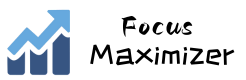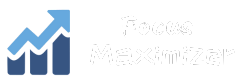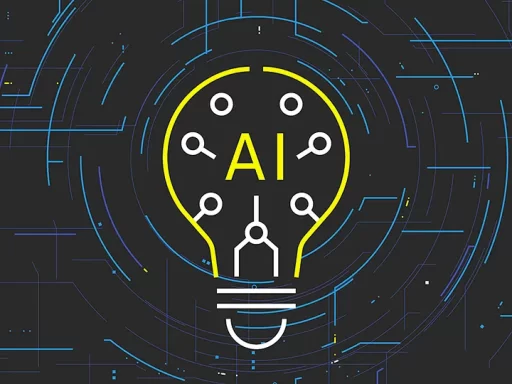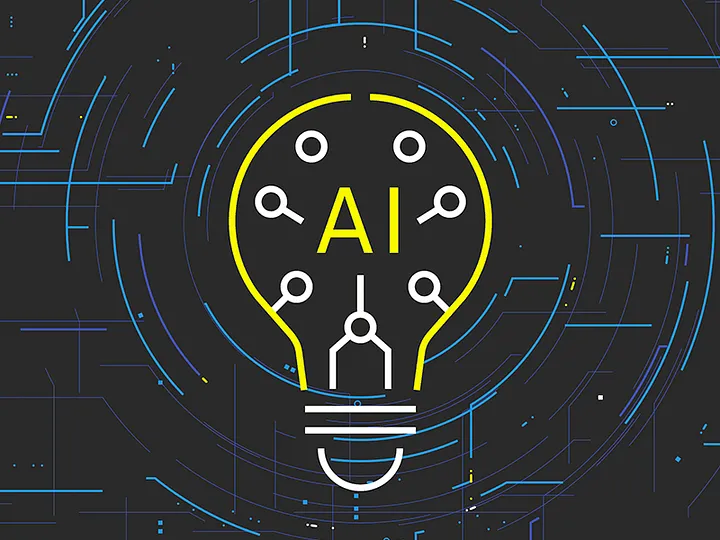Artificial intelligence (AI) is continuously advancing and becoming an integral part of workflows across industries. AI-powered tools are changing processes, boosting efficiency, and improving overall productivity.
In this article, we’ll highlight nine cutting-edge AI technologies that can help you reclaim your hours by streamlining tasks. Whether you’re a student, content creator, or business professional, integrating these smart tools can give you back time to focus on what truly matters.
1. Anthropic Assistant: Next-Level Writing Assistance
The Anthropic Assistant stands out from traditional grammar checkers and writing aids. It goes beyond basic spell checks to provide context-aware suggestions based on language understanding.
This AI writing assistant is especially helpful for:
- Content creators: Draft blog posts, articles, essays faster with intelligent editing recommendations on improving sentence structure and flow.
- Professionals: Craft clear, error-free communications for critical documents like reports, presentations, client proposals.
- Students: Write compelling academic papers, cover letters, scholarship applications with ease.
Overall, the Anthropic Assistant enhances the writing process for anyone seeking to improve their projects. Its AI smarts help you turn out high-quality content in less time.
2. Grammarly: Your Ally for Error-Free Writing
As an authority in AI-powered writing software, Grammarly specializes in advancing overall clarity, grammar, and spelling.
Core features include:
- Advanced grammar checks
- Contextual spelling corrections
- Punctuation correctness
- Tone detection
- Style suggestions
- Readability metrics
- Vocabulary enhancement ideas
Together these capabilities ensure your emails, documents, and messages align with your desired tone and style while being clear and mistake-free.
Grammarly is an indispensable tool if you want to level up your written communication skills and save time proofreading. Its AI algorithms catch tricky language issues so you can write with more confidence and polish.
3. Evernote: Next-Generation Note Management
A pioneer in note-taking apps, Evernote’s machine learning capabilities transform how we capture and retrieve information.
The AI algorithms automatically tag and sort entries upon import. This means you skip tedious filing and can find what you need faster with relevant search results.
Additional smart features include:
- Image recognition: Identify text inside snapshots to find visual notes easier
- Context detection: Surface relevant notes based on what you’re working on
- Related results: Discover linked ideas across your knowledge base
Altogether, Evernote’s AI-powered functionality lets you amass ideas, web clips, images without hassle. You gain a shareable, searchable bank of knowledge to reference anytime. It gives you back hours otherwise spent organizing notes.
4. RescueTime: Effortless Time-Tracking
We can’t improve how we spend time until we know exactly where it goes. RescueTime solves this issue by tracking your digital activity automatically in the background then offering insights through AI-generated reports.
Specifically, you get:
- Activity metrics: See your daily/weekly time breakdown across apps and domains
- Productivity scores: Measure your daily efficiency to set improvement goals
- Alerts: Custom notifications if you spend too much time on distracting sites
- Weekly reports: Observe trends and adjust habits accordingly
By shining a light on your exact time spent, RescueTime lets you make smarter decisions about what matters most. Its hands-free tracking and AI analysis give you back control over your hours.
5. Otter.ai: Secure Accurate Voice Transcriptions
Otter.ai enters the transcription arena using AI to deliver speed, precision, and reliability.
While most services rely on humans, Otter’s ambient voice recognition algorithms directly convert speeches into text. Key highlights:
- Real-time transcription: View live captions of meetings, interviews, lectures
- Speaker separation: Identify different voices with assignment of speech bubbles
- Secure cloud sync: Audio and text protected by encryption
- Playback: Easily review, edit transcripts
Otter alleviates the manual notetaking at long events. Professionals who require accurate records can now focus on the discussion instead of transcription.
6. Notion: All-In-One Work Hub
Notion brings all your work essentials together into one AI-charged platform.
It consolidates your team communication, knowledge base, project planning, and document creation needs via an intuitive, customizable workspace.
Standout features made possible by its AI engine:
- Smart databases: relates data points to build your ultimate organization system
- Automatic tagging: adds context so information appears at your fingertips when needed
- Potential content suggestions: no more blank page staring
Within one flexible interface, Notion enables individuals and groups to message, assign tasks, track goals and milestones. You regain hours once eaten up by toggling between apps.
7. SlidesAI: Hassle-Free Presentation Builder
Creating decks is a notoriously time-consuming undertaking. SlideAI introduces AI to accelerate the presentation design process.
Its algorithms auto-generate slides after you plug in your content. You receive suggestions for:
- Professionally designed layouts
- Color palettes tailored to your brand
- Matching imagery that reinforces key messages
This means spending less energy figuring out formats, fonts, and photos. Instead, focus efforts on crafting a compelling narrative.
SlideAI lets you produce boardroom-ready slides in a fraction of the time. Its AI capabilities patch the presentation pain points.
8. ht: AI-Powered Voice Generation
Using advanced AI, ht auto-magically renders text into natural, expressive speech.
Core features:
- Text-to-speech: input blog posts, articles, scripts
- Voice cloning: choose accent, cadence, tone
- Audio file export: download MP3s, integrate into videos
Whether you’re a student wanting to come prepared by listening to study notes or an author releasing audio versions of your latest book, ht streamlines the creation process.
It saves you production efforts so you can redistribute freed-up hours into higher-priority initiatives.
9. QuillBot: Refresh Your Sentences
When writer’s block strikes, this paraphrasing tool utilizes AI to revive your creative juices and rework tired text.
It suggests new ways to phrase sentences while maintaining meaning through:
- Vocabulary spin: Swaps words with more compelling alternatives
- Changing structures: Alters passage organization
- Condensing ideas: Simplifies lengthy sections
QuillBot makes light work of reinventing drafts without losing main ideas. Students can expand essay word counts quicker. Authors receive inspiration for developing characters, narratives, and tone.
Altogether, its AI-capabilities help breathe new life into your writing. You skip staring at the blinking cursor for inspiration.
Give Yourself The Gift Of Time
To wrap up, these nine AI-infused platforms demonstrate how automation can work for you by saving precious hours. Whether generating content or juggling tasks, integrating smart tools removes the busywork holding you back.
As artificial intelligence continues progressing, more life-changing technologies will undoubtedly arrive to benefit productivity further across every industry. But in the meantime, these options let you automate rote work now.
Make the most of your newly available moments to pursue what inspires you. Stop declaring “I don’t have time” and let AI give you surplus hours to spend on what truly matters.
Did you find this article useful? Consider sharing with friends and colleagues looking to reclaim their time using AI!