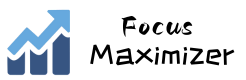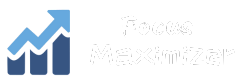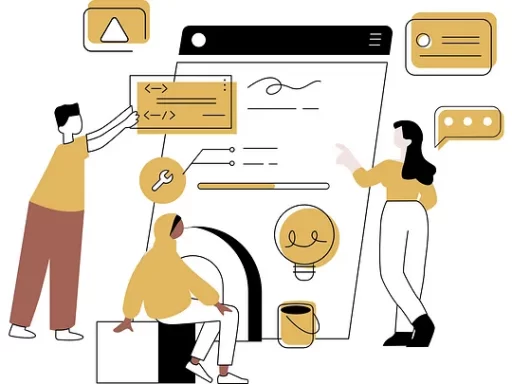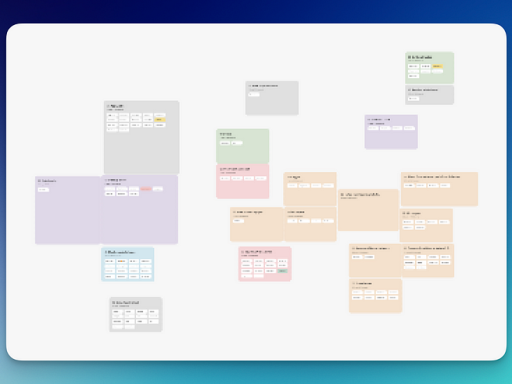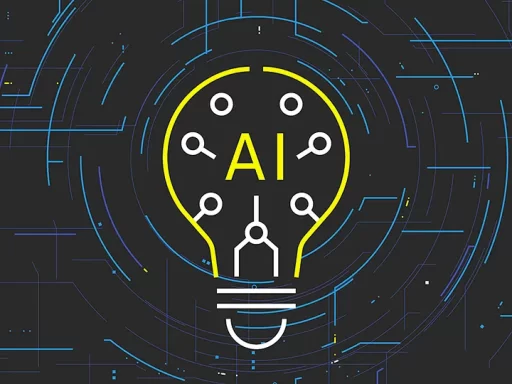In today’s fast-paced digital landscape, making use of AI tools is essential to stay competitive and efficient. AI can automate tasks, provide data-driven insights, and improve decision-making, making you more productive. In this article, we’ll explore 21 AI productivity tools designed to boost your workflow, from project management to design, content creation, research, and much more.
Introduction
Artificial intelligence (AI) has become a game-changer in various industries, revolutionizing the way we work and live. By leveraging AI tools, you can streamline your work processes, save time, and focus on what truly matters. Whether you’re a freelancer, a small business owner, or part of a larger organization, AI productivity tools can help you achieve your goals more efficiently.
In this article, we’ll introduce you to 21 AI productivity tools that can significantly improve your workflow. These tools cater to different aspects of productivity, such as project management, content creation, design, research, and more. For each tool, we’ll provide a brief description, key features, and a direct link so you can explore them further.
Now, let’s dive in and discover these fantastic AI productivity tools!
1. Taskade
Taskade is an all-in-one productivity suite that combines AI-powered project management, note-taking, and collaboration features to help you streamline your work and boost efficiency. It makes it easy for teams and individuals to plan, organize, and execute projects, enhancing overall productivity.
Key Features:
- Task Management: Easily create, assign, and track tasks with due dates and priorities.
- Project Collaboration: Collaborate seamlessly on project boards and tasks with your team.
- Real-time Workflow: Work together in real-time with sync, perfect for remote teams.
- Customizable Templates: Access a variety of templates for efficient task and project planning.
- Cross-Platform Accessibility: Available on the web, mobile, and desktop for flexibility and accessibility.
2. Rytr
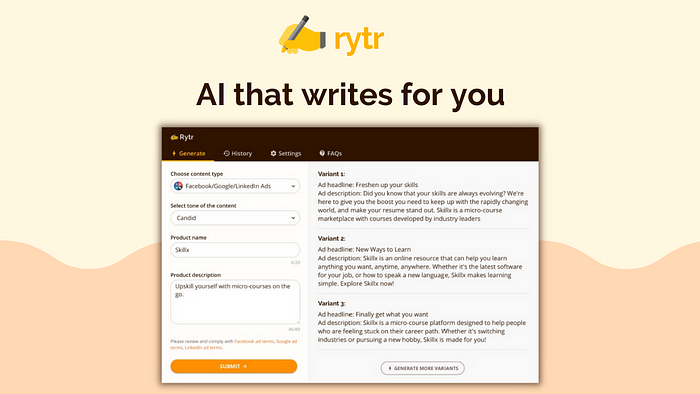
Rytr is an AI-powered content writing tool that assists in generating high-quality written content for various purposes, including articles, blogs, social media posts, and more. It uses advanced algorithms to understand user inputs and create human-like text.
Key Features:
- Content Generation: Create high-quality content for various purposes.
- Multiple Use Cases: Generate articles, blogs, social media posts, and more.
- User Input Understanding: Advanced algorithms interpret user inputs for accurate results.
3. UIzard
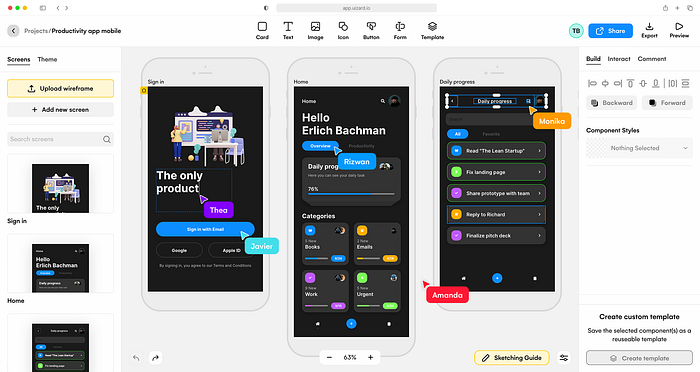
UIzard is an AI tool tailored for designers, providing assistance in creating user interfaces (UI) and user experience (UX) designs. It offers features like layout suggestions, color palettes, and design element recommendations to enhance the design process.
Key Features:
- Layout Suggestions: Receive AI-generated layout suggestions for your designs.
- Color Palettes: Explore AI-recommended color palettes for your projects.
- Design Element Recommendations: Get suggestions for design elements to enhance your UI/UX designs.
4. LogoAI

LogoAI is an AI tool dedicated to logo creation. It employs artificial intelligence to generate custom logos based on user preferences, ensuring unique and visually appealing branding elements for businesses and individuals.
Key Features:
- Custom Logo Creation: Generate custom logos based on your preferences.
- AI-driven Design: Utilizes artificial intelligence for unique and visually appealing logos.
- User Preference Input: Create logos that align with your brand’s identity and values.
5. Craiyon
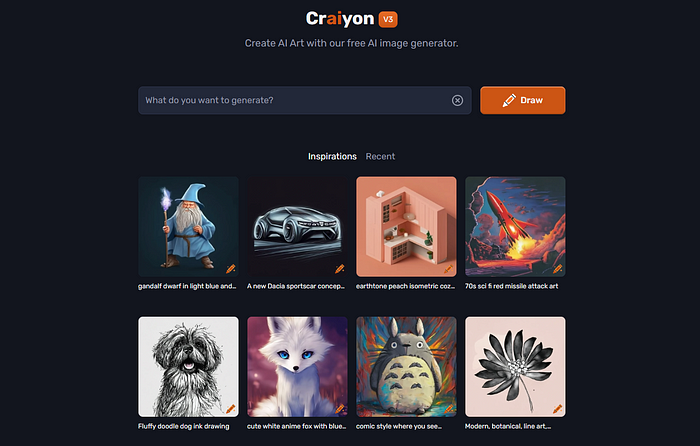
Craiyon is an AI-powered tool that transforms text into visually engaging images. It allows users to convert written content into eye-catching graphics, making it suitable for social media posts, presentations, and marketing materials.
Key Features:
- Text-to-Image Conversion: Transform text into engaging images.
- Eye-catching Graphics: Create visually appealing graphics for various purposes.
- Use Cases: Ideal for social media posts, presentations, and marketing materials.
6. GetImgAI

GetImgAI is an AI-based image editing tool designed to enhance and modify images. It offers a range of features like background removal, color correction, filters, and more, enabling users to refine their visuals effortlessly.
Key Features:
- Background Removal: Remove image backgrounds with AI-powered precision.
- Color Correction: Enhance image colors with AI-driven color correction.
- Filters and More: Explore various filters and editing options to refine your images.
7. Kaiber
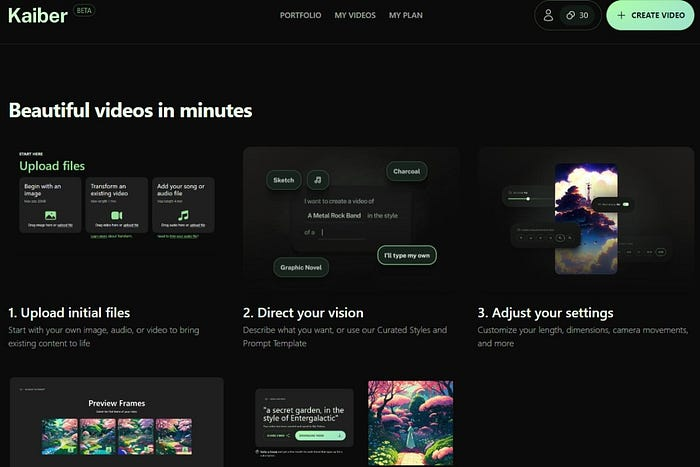
Kaiber is an AI-driven video creation tool that simplifies the process of producing professional-quality videos. It provides templates, animations, and customization options, allowing users to create engaging video content for various purposes.
Key Features:
- Video Templates: Access a variety of AI-generated video templates.
- Animations: Enhance your videos with AI-powered animations.
- Customization Options: Customize your videos to align with your brand and message.
8. Kamua
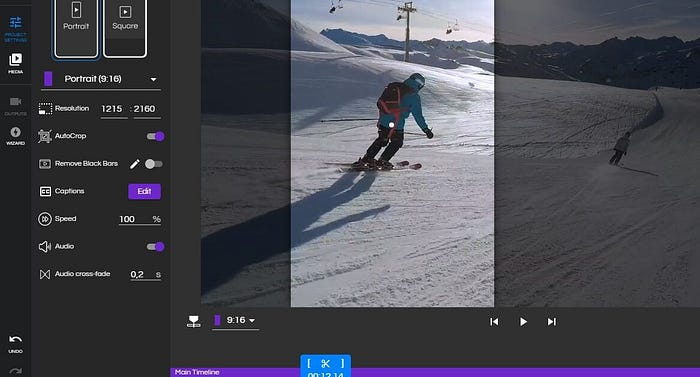
Kamua is an AI-powered video editing platform that automates the video editing process. It offers features like automated trimming, scene detection, and transitions to streamline the editing workflow.
Key Features:
- Automated Trimming: AI-powered trimming for precise video editing.
- Scene Detection: Automatically detect and edit scenes in your videos.
- Transitions: Apply AI-generated transitions for a professional touch.
9. LeiaInc
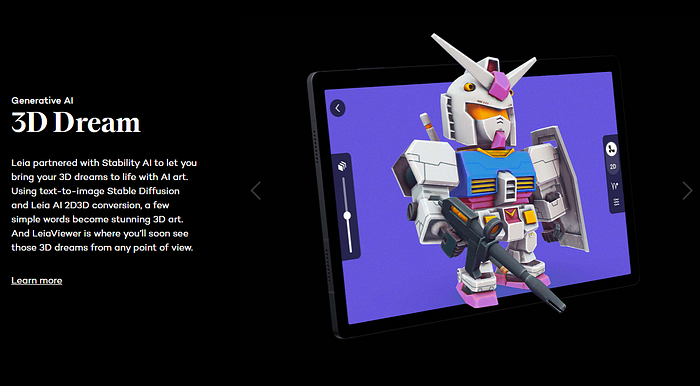
LeiaInc specializes in creating 3D animations using AI technology. It allows users to generate dynamic and visually appealing animations for use in videos, presentations, and interactive content.
Key Features:
- 3D Animation Creation: Generate 3D animations using AI technology.
- Dynamic Visuals: Create visually appealing animations for various purposes.
- Use Cases: Ideal for videos, presentations, and interactive content.
10. BoomyAI
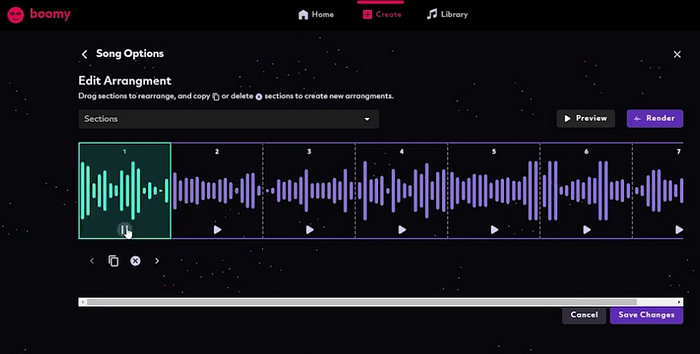
BoomyAI is an AI tool focused on music composition and production. It uses artificial intelligence to assist in creating original music tracks, making it a valuable resource for musicians and content creators.
Key Features:
- Music Composition: Compose original music tracks with AI assistance.
- Music Production: Produce high-quality music with AI-driven tools.
- Valuable Resource: Beneficial for musicians and content creators alike.
11. MurfAI
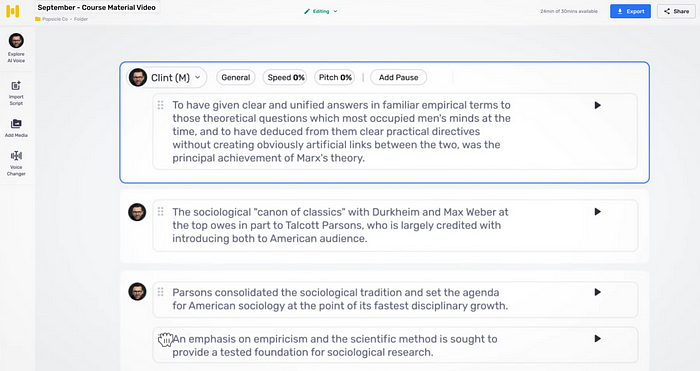
MurfAI is an AI-driven tool for generating high-quality voiceovers. It provides natural-sounding audio recordings for various applications, including videos, podcasts, presentations, and more.
Key Features:
- Voiceover Generation: Generate high-quality voiceovers with AI technology.
- Natural-sounding Audio: Ensure your voiceovers sound natural and engaging.
- Use Cases: Ideal for videos, podcasts, presentations, and more.
12. OtterAI
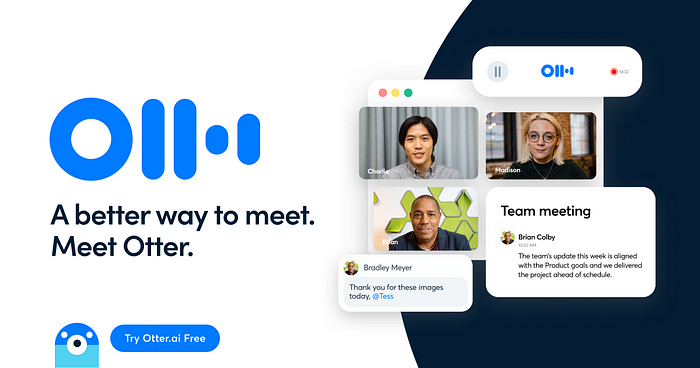
OtterAI is an AI-powered note-taking tool that transcribes spoken words into written text. It’s useful for meetings, interviews, and lectures, providing accurate and searchable virtual notes.
Key Features:
- Speech-to-Text Transcription: Transcribe spoken words into written text.
- Accurate Notes: Ensure accurate transcription of meetings, interviews, and lectures.
- Searchable Virtual Notes: Easily search and access your transcribed notes.
13. Papercup
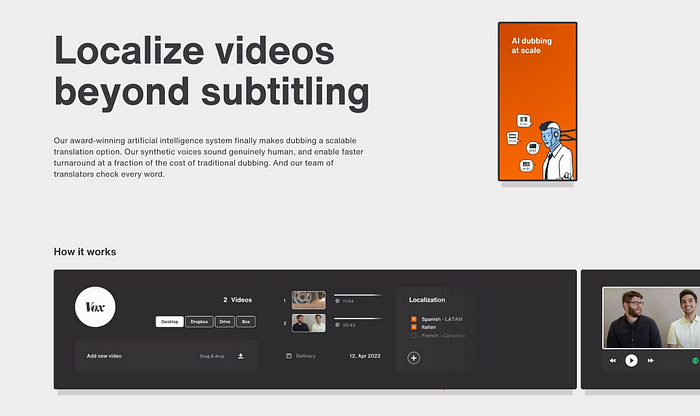
Papercup uses AI to provide real-time language translation for audio and video content. It enables seamless communication across different languages, making it valuable for global audiences.
Key Features:
- Real-time Translation: Translate audio and video content in real-time.
- Language Support: Break language barriers with AI-powered translation.
- Global Audience: Reach a wider audience with multilingual content.
14. Unbounce
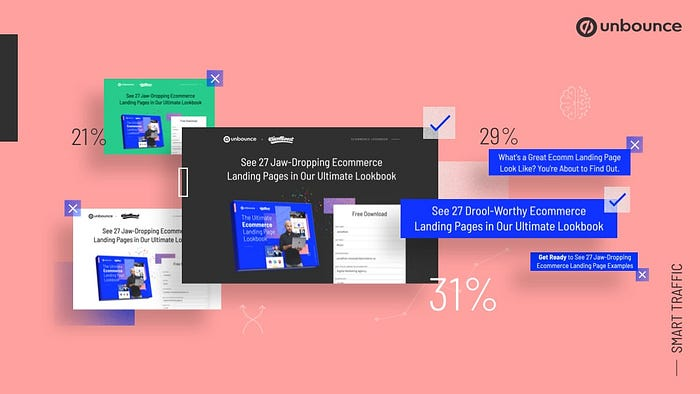
Unbounce is an AI tool tailored for marketing efforts. It offers features like A/B testing, landing page optimization, and personalized content recommendations to enhance marketing campaigns.
Key Features:
- A/B Testing: Test different marketing strategies and choose the most effective one.
- Landing Page Optimization: Optimize your landing pages for better conversion rates.
- Personalized Content Recommendations: Receive AI-driven content suggestions for your marketing campaigns.
15. Lavender
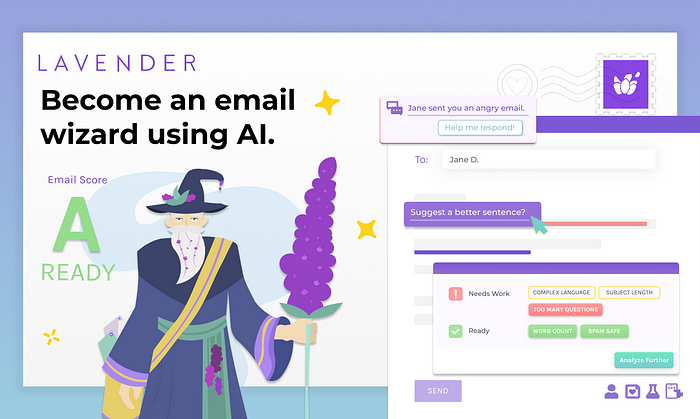
Lavender is an AI-powered sales tool designed to optimize the sales process. It provides insights, lead scoring, and customer behavior analysis to improve sales strategies and conversions.
Key Features:
- Insights: Gain valuable insights into your sales process.
- Lead Scoring: Prioritize leads based on AI-driven scoring.
- Customer Behavior Analysis: Analyze customer behavior to improve sales strategies.
16. FlairAI
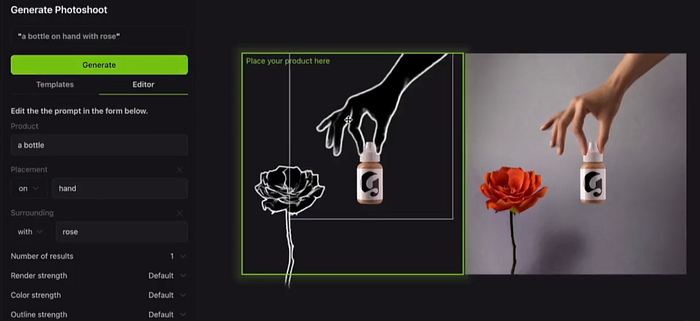
FlairAI is an AI-driven mockup tool that helps in creating realistic visual representations of designs or products. It aids designers in showcasing their work in a professional and engaging manner.
Key Features:
- Realistic Mockups: Create realistic visual representations of your designs or products.
- Professional Showcase: Present your work professionally using AI-generated mockups.
- Engaging Presentation: Engage your audience with visually appealing mockups.
17. BeautifulAI
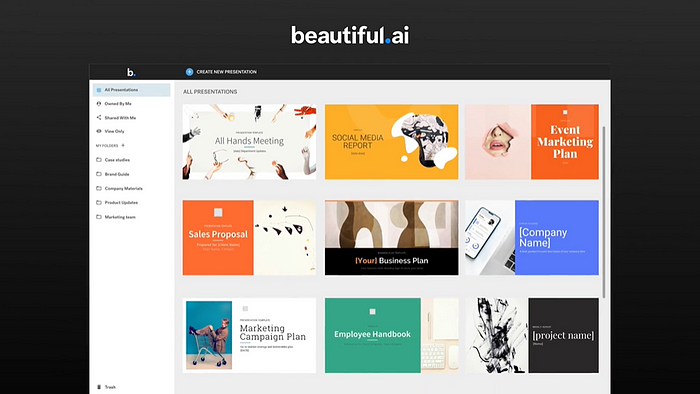
BeautifulAI is an AI-powered presentation tool that assists in creating visually appealing and engaging slides. It offers design suggestions, layout options, and content recommendations to enhance presentations.
Key Features:
- Design Suggestions: Receive AI-driven design suggestions for your slides.
- Layout Options: Explore various layout options for your presentations.
- Content Recommendations: Get AI-generated content suggestions to enhance your presentations.
18. CohereAI
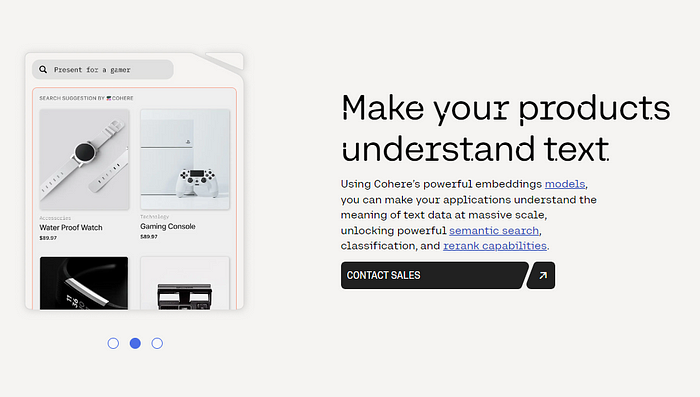
CohereAI focuses on providing AI-driven support solutions. It offers features like chatbots, automated responses, and knowledge base management to enhance customer support experiences.
Key Features:
- Chatbots: Implement AI-powered chatbots for instant customer support.
- Automated Responses: Set up automated responses for common customer inquiries.
- Knowledge Base Management: Manage and update your knowledge base efficiently with AI assistance.
19. IrisAI
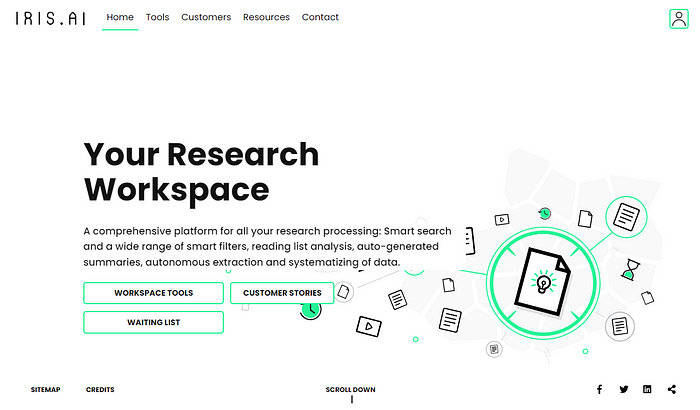
IrisAI is an AI-powered research tool that aids in gathering, analyzing, and presenting research data. It offers features like data visualization, trend analysis, and insights generation to facilitate effective research processes.
Key Features:
- Data Gathering and Analysis: Gather and analyze research data with AI assistance.
- Data Visualization: Present your research data in visually appealing formats.
- Trend Analysis and Insights: Identify trends and gain valuable insights from your research data.
20. SignalAI
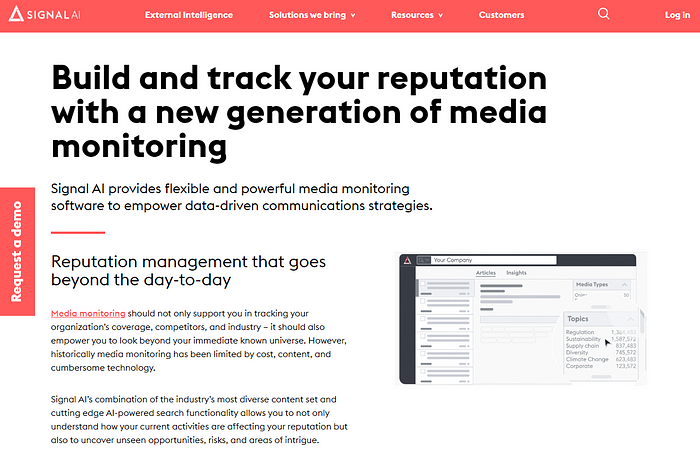
SignalAI is an AI-powered market monitoring tool that provides real-time insights and alerts regarding market trends, competitors, and relevant news. It helps businesses stay informed and make data-driven decisions.
Key Features:
- Market Trends: Stay updated on the latest market trends with AI-powered monitoring.
- Competitor Analysis: Analyze your competitors and stay ahead in the market.
- Relevant News: Receive real-time alerts on relevant news and updates in your industry.
21. Focusflow
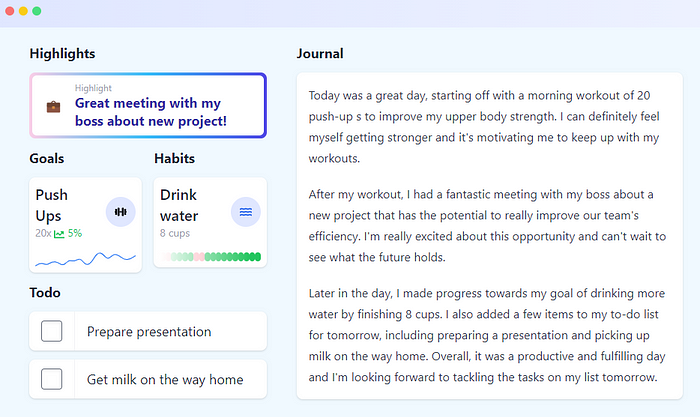
Focusflow is an AI tool designed to help individuals track and improve their focus and productivity. It provides insights, time tracking, and personalized recommendations to enhance concentration and efficiency.
Key Features:
- Focus Tracking: Track your focus levels and identify areas for improvement.
- Time Tracking: Monitor how you spend your time and optimize your schedule.
- Personalized Recommendations: Receive AI-driven recommendations to enhance your productivity.
Conclusion
In today’s fast-paced world, leveraging AI productivity tools can make a significant difference in your workflow and overall efficiency. The 21 AI tools we’ve explored in this article cater to various aspects of productivity, from project management to content creation, design, research, and more. By incorporating these tools into your work routine, you can streamline your processes, save time, and focus on what truly matters.